#vue for beginners
Explore tagged Tumblr posts
Text
JavaScript
Introduction to JavaScript Basics
JavaScript (JS) is one of the core technologies of the web, alongside HTML and CSS. It is a powerful, lightweight, and versatile scripting language that allows developers to create interactive and dynamic content on web pages. Whether you're a beginner or someone brushing up on their knowledge, understanding the basics of JavaScript is essential for modern web development.
What is JavaScript?
JavaScript is a client-side scripting language, meaning it is primarily executed in the user's web browser without needing a server. It's also used as a server-side language through platforms like Node.js. JavaScript enables developers to implement complex features such as real-time updates, interactive forms, and animations.
Key Features of JavaScript
Interactivity: JavaScript adds life to web pages by enabling interactivity, such as buttons, forms, and animations.
Versatility: It works on almost every platform and is compatible with most modern browsers.
Asynchronous Programming: JavaScript handles tasks like fetching data from servers without reloading a web page.
Extensive Libraries and Frameworks: Frameworks like React, Angular, and Vue make it even more powerful.
JavaScript Basics You Should Know
1. Variables
Variables store data that can be used and manipulated later. In JavaScript, there are three ways to declare variables:
var (old way, avoid using in modern JS)
let (block-scoped variable)
const (constant variable that cannot be reassigned)
Example:
javascript
Copy code
let name = "John"; // can be reassigned const age = 25; // cannot be reassigned
2. Data Types
JavaScript supports several data types:
String: Text data (e.g., "Hello, World!")
Number: Numeric values (e.g., 123, 3.14)
Boolean: True or false values (true, false)
Object: Complex data (e.g., { key: "value" })
Array: List of items (e.g., [1, 2, 3])
Undefined: A variable declared but not assigned a value
Null: Intentional absence of value
Example:
javascript
Copy code
let isLoggedIn = true; // Boolean let items = ["Apple", "Banana", "Cherry"]; // Array
3. Functions
Functions are reusable blocks of code that perform a task.
Example:
javascript
Copy code
function greet(name) { return `Hello, ${name}!`; } console.log(greet("Alice")); // Output: Hello, Alice!
4. Control Structures
JavaScript supports conditions and loops to control program flow:
If-Else Statements:
javascript
Copy code
if (age > 18) { console.log("You are an adult."); } else { console.log("You are a minor."); }
Loops:
javascript
Copy code
for (let i = 0; i < 5; i++) { console.log(i); }
5. DOM Manipulation
JavaScript can interact with and modify the Document Object Model (DOM), which represents the structure of a web page.
Example:
javascript
Copy code
document.getElementById("btn").addEventListener("click", () => { alert("Button clicked!"); });
Visit 1
mysite
Conclusion
JavaScript is an essential skill for web developers. By mastering its basics, you can create dynamic and interactive websites that provide an excellent user experience. As you progress, you can explore advanced concepts like asynchronous programming, object-oriented design, and popular JavaScript frameworks. Keep practicing, and you'll unlock the true power of JavaScript!
2 notes
·
View notes
Text
Queer MTL : quoi faire en janvier 2024 / Queer MTL things to do: January 2024
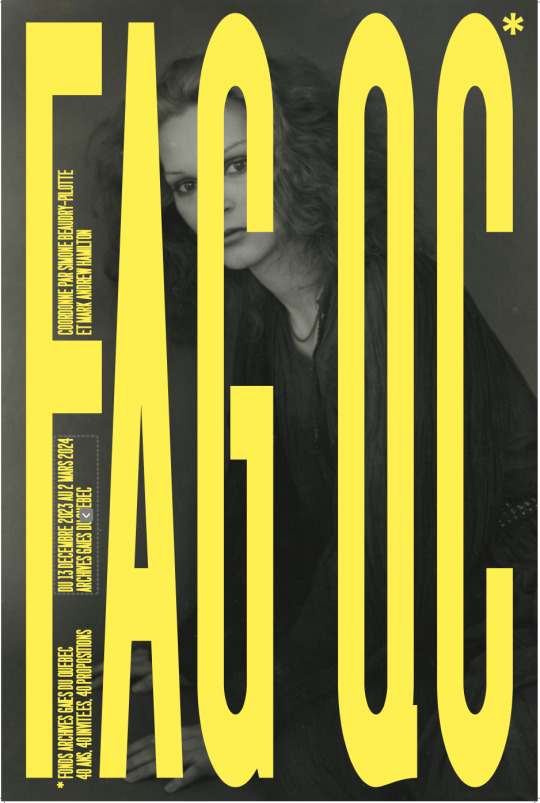
La nouvelle année commence, et avec elle, une toute nouvelle saison de plaisir queer! Ce mois-ci, Montréal propose une foule d’événements, de soirées et d’expériences uniques qui font briller toutes les nuances de l’arc-en-ciel LGBTQ+. Entre prestations drag et activités communautaires, festivals bien en vue et événements underground, voici notre sélection des choses les plus gaies à faire dans la ville. Pour rester à l’affût de tout ajout, suivez Queer MTL sur Instagram, Twitter, Facebook et Tumblr! Vous présentez un événement? Écrivez-nous!
It’s time for a new year to begin, and with it comes a whole new season of queer fun! This month, Montréal is stuffed to the brim with events, parties and unique experiences painted in all the colours of the LGBTQ+ rainbow. From drag to community, circuit to underground, here’s some of our picks for the best LGBTQ+ things to do in the city. For further announcements, including those not announced at time of publication, follow Queer MTL on Instagram, Twitter, Facebook and Tumblr! Got an event coming up? DM it our way!
LEGEND
🎥 Cinema 👑 Drag 🥳 Parties 🎶 Concert ✊ Activism 🏳️⚧️ Trans 🏳️🌈 Community 😆 Comedy 🎭 Performance 💪 Sports and Dance 👯♀️ Dance 🎤 Karaoke 🎨 Arts 📚 Literary / Educational 👠 Ballroom / Vogue
Mercredi 3 janvier / Wednesday, January 3 👑 Full Gisèle : Après-Noël avec Gisèle Lullaby, Marla Deer, Bobépine, Velma Jones et Kelly Torrieli, Cabaret Mado
🎨 Drink & Draw par @Hommehomo, Bar Le Cocktail
🏳️🌈 FAG QC* : 40 ans, 40 invité.es, 40 propositions tirées des Fonds des Archives gaies du Québec, en commémoration des 40 ans des Archives gaies du Québec
Jeudi 4 janvier / Thursday, January 4 👑 Soirée King with George Édouard Baron des bois du matin and Cismon Genderfuck, Bar Le Cocktail
👑 Girls’ Night Out : Dancing Queen with Krystella Fame, Kiara, Démone Lastrange and Misty Waterfalls, Cabaret Mado
👑 Canada’s Drag Race Season 4 Viewing Party with Uma Gahd, Bar Le Cocktail
🎨 Art Battle Montréal, Bar La Shop
🏳️🌈 FAG QC* : 40 ans, 40 invité.es, 40 propositions tirées des Fonds des Archives Gaies du Québec, commemorating 40 years of the AGQ, Archives gaies du Québec
Vendredi 5 janvier / Friday, January 5 👑 Vendredi Fou with Michel Dorion, Bar Le Cocktail
👑 Mado Reçoit with Mado Lamotte, Nana, Jimmy Moore, Celes, Démone Lastrange and Victoria de Rockwell, Cabaret Mado
🤠 Club Bolo—Danse Country Montréal meet on Fridays at the Association sportive et communautaire du Centre-Sud
🏳️🌈 FAG QC* : 40 ans, 40 invité.es, 40 propositions tirées des Fonds des Archives Gaies du Québec, commemorating 40 years of the AGQ, Archives gaies du Québec
Samedi 6 janvier / Saturday, January 6 👑 Drôles de Drags with Miss Butterfly, Ciathanight, Crystal Starz or Emma Déjàvu in rotation, Bar Le Cocktail
👑 Mado Reçoit with Mado Lamotte, Nana, Jimmy Moore, Celes, Démone Lastrange and Victoria de Rockwell, Cabaret Mado
😂 The 2nd Annual Quiz Master Brian Montréal Trivia Championships with Quiz Master Brian, Burgundy Lion
🎤 Bareoke: Strip Karaoke, Café Cléopatra
🥳 Queen & Queer’s call for beginner and emerging DJs to spin at their upcoming club nights closes today. See here for details.
🏳️🌈 FAG QC* : 40 ans, 40 invité.es, 40 propositions tirées des Fonds des Archives Gaies du Québec, commemorating 40 years of the AGQ, Archives gaies du Québec
Dimanche 7 janvier / Sunday, January 7 👑 Dimanche Show with Michel Dorion, Bar Le Cocktail
👑 Le Tracy Show with Tracy Trash, Marla Deer, Niko Lubie, Ruby Doll and Bobépine, Cabaret Mado
Lundi 8 janvier / Monday, January 8 👑 Ego Trip : Bonne Féte Walter with Walter Ego, Pétula Claque, Jay Show, Ruby Doll, RV Métal, Rock Bière and Fay Miss, Cabaret Mado
Mardi 9 janvier / Tuesday, January 9 👑 Full Gisèle : Star Académie with Gisèle Lullaby, Pétula Claque, Serge La Drag, Crystal Starz, Misty Waterfalls and Eden Ashes, Cabaret Mado
🎶 Plaid with Automatisme, Théâtre Fairmount
😆 Stand Up St. Henri Open Mic focusing on women, non-binary, queer and allied comedians, Impro Montréal
Mercredi 10 janvier / Wednesday, January 10 👑 4 Queens Pour Nous with Venus, Denim, Aurora Matrix and Kiara, Cabaret Mado
🏳️🌈 FAG QC* : 40 ans, 40 invité.es, 40 propositions tirées des Fonds des Archives Gaies du Québec, commemorating 40 years of the AGQ, Archives gaies du Québec
Jeudi 11 janvier / Thursday, January 11 🎭 Cabaret Queer with Tracy Trash, Justin Jackson, Tina Leon, Crystal Starz, Eva Lou Rhinelander & Ilse Baryshnikov, Fabien L’Amour and Sasha Baga, Cabaret Mado
👑 Canada’s Drag Race Season 4 Viewing Party with Uma Gahd, Bar Le Cocktail
🏳️🌈 FAG QC* : 40 ans, 40 invité.es, 40 propositions tirées des Fonds des Archives Gaies du Québec, commemorating 40 years of the AGQ, Archives gaies du Québec
Vendredi 12 janvier / Friday, January 12 🥳 Cerise Noire goth night with Shillelagh Jones and Elizabeth Leslie, Bar NDQ
👑 Vendredi Fou with Michel Dorion, Bar Le Cocktail
👑 Mado Reçoit with Mado Lamotte, Nana, Kiara, Lana Dalida and Kitana, Cabaret Mado
🏳️🌈 Spring Into Action 2024: Outrage, call for submissions closes today, QPIRG | GRIP McGill
🤠 Club Bolo—Danse Country Montréal meet on Fridays at the Association sportive et communautaire du Centre-Sud
🏳️🌈 FAG QC* : 40 ans, 40 invité.es, 40 propositions tirées des Fonds des Archives Gaies du Québec, commemorating 40 years of the AGQ, Archives gaies du Québec
Samedi 13 janvier / Saturday, January 13 📚 The Violet Hour Book Club reads Leila Marshy’s The Philistine, Archives gaies du Québec
👑 Drôles de Drags with Miss Butterfly, Ciathanight, Crystal Starz or Emma Déjàvu in rotation, Bar Le Cocktail
👑 Mado Reçoit with Mado Lamotte, Nana, Kiara, Lana Dalida and Kitana, Cabaret Mado
🏳️🌈 Montréal Women’s Club: Intro to Dating + Brunch, Montréal Women’s Club
👯 Tango/Salsa Queer holds lessons every Saturday, visit queertangomtl.com for information or contact [email protected] or call +1 (514) 709-4678 for prices and signup information, Espaces des Arts
🏳️🌈 FAG QC* : 40 ans, 40 invité.es, 40 propositions tirées des Fonds des Archives Gaies du Québec, commemorating 40 years of the AGQ, Archives gaies du Québec
Dimanche 14 janvier / Sunday, January 14 👑 Bonne fête Chouchoune with Michel Dorion and Crystal Starz, Bar Le Cocktail
👑 Le Tracy Show with Tracy Trash, Pétula Claque, Sasha Baga, Lulu Shade and Robin Brutal, Cabaret Mado
Lundi 15 janvier / Monday, January 15 👑 Bière et Métal with Foxy Lexxi Brown and Fabien L’Amour, Cabaret Mado
Mardi 16 janvier / Tuesday, January 16 💪 PWHL Montreal—Season 2023-2024, Place Bell
👑 Full Gisèle : Mean Girls with Gisèle Lullaby, Pétula Claque, Sasha Baga, Lulu Shade, Lady Guidoune and Démone LaStrange, Cabaret Mado
😆 Stand Up St. Henri Open Mic focusing on women, non-binary, queer and allied comedians, Impro Montréal
Mercredi 17 janvier / Wednesday, January 17 👑 La fabuleuse guerre des pouces! with Jessie Précieuse, Victoire de Rockwell, Kelly Torrieli and Kitana, Cabaret Mado
🏳️🌈 FAG QC* : 40 ans, 40 invité.es, 40 propositions tirées des Fonds des Archives Gaies du Québec, commemorating 40 years of the AGQ, Archives gaies du Québec
Jeudi 18 janvier / Thursday, January 18 🎶 Madonna: The Celebration Tour with Bob the Drag Queen, Centre Bell
👑 Sashalicious : F*ck les Résolutions with Sasha Baga, Kelly Torrieli, Kitana and Miss Daniels Vyxen, Cabaret Mado
👑 Canada’s Drag Race Season 4 Viewing Party with Uma Gahd, Bar Le Cocktail
😆 Music Trivia with Quiz Master Brian, MainLine Theatre
🏳️🌈 FAG QC* : 40 ans, 40 invité.es, 40 propositions tirées des Fonds des Archives Gaies du Québec, commemorating 40 years of the AGQ, Archives gaies du Québec
Vendredi 19 janvier / Friday, January 19 😆 Nataly Aukar: My Turn to Talk, Le Studio TD
👑 Vendredi Fou with Michel Dorion, Bar Le Cocktail
👑 Mado Reçoit with Mado Lamotte, Cabaret Mado
🤠 Club Bolo—Danse Country Montréal meet on Fridays at the Association sportive et communautaire du Centre-Sud
🏳️🌈 FAG QC* : 40 ans, 40 invité.es, 40 propositions tirées des Fonds des Archives Gaies du Québec, commemorating 40 years of the AGQ, Archives gaies du Québec
Samedi 20 janvier / Saturday, January 20 🎶 Madonna: The Celebration Tour with Bob the Drag Queen, Centre Bell
🥳 MPU: Truth or Dare | Édition Spéciale Madonna with Jimmy Moore, Casquivano, Aizysse Baga, DJ Jeffany and Frantastik, Le Belmont
🎶 Fleece with Sorry Girls, La Sala Rossa
👑 Drôles de Drags with Miss Butterfly, Ciathanight, Crystal Starz or Emma Déjàvu in rotation, Bar Le Cocktail
🎤 Bareoke: Strip Karaoke, Café Cléopatra
👑 Jimmy Moore personnifie Madonna: The Blond Ambition Tour, Cabaret Mado
👑 Mado Reçoit with Mado Lamotte, Cabaret Mado
👯 Tango/Salsa Queer holds lessons every Saturday, visit queertangomtl.com for information or contact [email protected] or call +1 (514) 709-4678 for prices and signup information, Espaces des Arts
🏳️🌈 FAG QC* : 40 ans, 40 invité.es, 40 propositions tirées des Fonds des Archives Gaies du Québec, commemorating 40 years of the AGQ, Archives gaies du Québec
Dimanche 21 janvier / Sunday, January 21 👑 Dimanche Show with Michel Dorion, Bar Le Cocktail
👑 Le Tracy Show with Tracy Trash, Lady Boom Boom, Marla Deer, Peggy Sue, Derek Wood and Kiara, Cabaret Mado
Lundi 22 janvier / Monday, January 22 👑 Shade Like Winters with Lulu Shade, Sarah Winters, Ad’Horrible, Démone LaStrange and Amy Thyst, Cabaret Mado
Mardi 23 janvier / Tuesday, January 23 👑 Full Gisèle : Madonna with Gisèle Lullaby, Lady Boom Boom, Tracy Trash, Marla Deer and Ruby Doll, Cabaret Mado
🎶 L’Rain with Yves Jarvis, Bar Le Ritz PDB
😆 Stand Up St. Henri Open Mic focusing on women, non-binary, queer and allied comedians, Impro Montréal
Mercredi 24 janvier / Wednesday, January 24 👑 Sitcom Bonanza featuring The Nanny, Friends, Will & Grace and others starring the artists of Cabaret Mado, Cabaret Mado
🏳️🌈 FAG QC* : 40 ans, 40 invité.es, 40 propositions tirées des Fonds des Archives Gaies du Québec, commemorating 40 years of the AGQ, Archives gaies du Québec
Jeudi 25 janvier / Thursday, January 25 👑 Trashilaz : Next Generation with Aizysse Baga and judges Lady Boom Boom and Gina Gates, Cabaret Mado
🎶 Alicia Moffet with Pelch, Théâtre Desjardins
👑 Canada’s Drag Race Season 4 Viewing Party with Uma Gahd, Bar Le Cocktail
🏳️🌈 FAG QC* : 40 ans, 40 invité.es, 40 propositions tirées des Fonds des Archives Gaies du Québec, commemorating 40 years of the AGQ, Archives gaies du Québec
Vendredi 26 janvier / Friday, January 26 👑 Vendredi Fou with Michel Dorion, Bar Le Cocktail
👑 Mado Reçoit with Mado Lamotte, Cabaret Mado
🤠 Club Bolo—Danse Country Montréal meet on Fridays at the Association sportive et communautaire du Centre-Sud
🏳️🌈 FAG QC* : 40 ans, 40 invité.es, 40 propositions tirées des Fonds des Archives Gaies du Québec, commemorating 40 years of the AGQ, Archives gaies du Québec
Samedi 27 janvier / Saturday, January 27 💪 PWHL Montreal—Season 2023-2024, Place Bell
🥳 ZMAGRYA with Manalou, Zina and Mokro, Ctrllab
🥳 NPC Rave with D. Blavatsky, MonsieurMadam, Casa Kobrae, Palladium, Technique Nado and more, 257 rue St-Ferdinand
👑 Drôles de Drags with Miss Butterfly, Ciathanight, Crystal Starz or Emma Déjàvu in rotation, Bar Le Cocktail
👑 Mado Reçoit with Mado Lamotte, Cabaret Mado
👑 Jimmy Moore personnifie Taylor Swift, Cabaret Mado
🏳️🌈 Atelier : Devenir parent (personnes trans ou non-binaires), Coalition des familles LGBT+ (CFLGBT+)
👯 Tango/Salsa Queer holds lessons every Saturday, visit queertangomtl.com for information or contact [email protected] or call +1 (514) 709-4678 for prices and signup information, Espaces des Arts
🏳️🌈 FAG QC* : 40 ans, 40 invité.es, 40 propositions tirées des Fonds des Archives Gaies du Québec, commemorating 40 years of the AGQ, Archives gaies du Québec
Dimanche 28 janvier / Sunday, January 28 😆 A Very Pretentious Comedy Show #13—he/him edition with Ash Davis, Serag Meletian, Walter Lyng, Matt Shury, Tony McIntyre, Tash Naved, Andrew Khoury, Joe Comedian and music from Ronnie Piano, Café La Lingo Verte
👑 Dimanche Show with Michel Dorion, Bar Le Cocktail
👑 Le Tracy Show with Tracy Trash, Pétula Claque, Lana Dalida, Krystella Fame and Misty Waterfalls, Cabaret Mado
Mardi 30 janvier / Tuesday, January 30 👑 Full Gisèle : Bond Drag 007 with Gisèle Lullaby, Prudence, Victoire de Rockwell, Kiara and Celes, Cabaret Mado
😆 Stand Up St. Henri Open Mic focusing on women, non-binary, queer and allied comedians, Impro Montréal
Mercredi 31 janvier / Wednesday, January 31 🏳️🌈 FAG QC* : 40 ans, 40 invité.es, 40 propositions tirées des Fonds des Archives Gaies du Québec, commemorating 40 years of the AGQ, Archives gaies du Québec
OTHERS / AUTRES
🏐 Les Ratons-Chasseurs (Montréal’s LGBTA dodgeball group) holds regular events. Keep an eye on their Facebook for upcoming opportunities to join in and play.
🕹Montréal Gaymers hosts regular gatherings including board game nights and gaming gatherings. Check their Facebook for what’s next!
🏃🏾Join the Out-Run run and workout club for people relating to the queer / sapphic experience. Details on their Instagram!
🐦 Bird lovers should keep their eye on Queer Birders' regularly scheduled birdwatching events and excursions. Join the Facebook group and get those binoculars at the ready.
👠 Twice a month on every second Tuesday, Bring It! hosts an OTA night of ballroom and vogue with commentator and DJ. Follow their Instagram for dates and details.
5 notes
·
View notes
Text
Frontend vs Backend vs Fullstack: What Should You Learn First?
If you’re thinking about stepping into the world of web development, you’ve probably come across the terms frontend, backend, and fullstack. These are the three main paths in web development, and figuring out where to start can feel overwhelming—especially if you’re just getting started.
The good news? There’s no one-size-fits-all answer. It all depends on your interests, goals, and the kind of projects you want to build. But to help you make a more informed choice, let’s break down what each role involves and what makes one the right starting point for you.
What is Frontend Development?
Frontend development is everything you see and interact with on a website or web application. The layout, colors, fonts, buttons, animations, and responsiveness—all of that is created by frontend developers.
They use technologies like HTML, CSS, and JavaScript, often alongside frameworks like React, Vue, or Angular. It’s a creative and visual role, but it also involves logic and problem-solving.
If you enjoy design, user experience, or the idea of building interfaces that people directly use, frontend might be the perfect entry point.
What is Backend Development?
While the frontend is what users see, the backend is what makes everything work behind the scenes. It’s the part of a web application that handles data, user authentication, server communication, databases, and APIs.
Backend developers typically work with languages like Java, Python, Node.js, or PHP, and frameworks like Spring Boot or Django. They’re responsible for making sure that when a user clicks “submit,” the data gets stored securely, processed correctly, and returned properly.
If you enjoy logic, systems, databases, and working on the technical backbone of applications, backend development could be the better starting point.
What is Fullstack Development?
Fullstack developers work on both frontend and backend. They understand how to build entire applications from start to finish, including the user interface and the server-side logic.
Fullstack development is ideal if you want to be more versatile or work independently (like in startups or freelance projects). You’ll need to learn both sets of skills, which can take more time—but the payoff is that you’ll have a broader skillset and more flexibility in the job market.
Which Should You Learn First?
Now that you understand the roles, the big question is: where should you begin?
If you’re someone who likes visual results and immediate feedback, frontend is usually a great starting point. It’s beginner-friendly and helps you see your progress quickly. You can build your first webpage in just a day or two, which keeps motivation high.
If you’re more interested in how systems work, enjoy working with data, or have a background in programming or logic-based tasks, backend might be a more natural starting place. It might feel a bit more abstract in the beginning, but it's deeply rewarding.
Fullstack is best tackled once you have a grasp on either frontend or backend first. Once you're comfortable with one, adding the other side of development becomes easier and more meaningful.
A Tip for Beginners
Many developers start with frontend, learn the basics of how websites look and behave, then move into backend to understand how to handle data and business logic. This route builds a strong foundation and makes learning fullstack development feel more achievable.
No matter which path you choose first, you're not locked in. Skills are transferable, and the tech industry values flexibility and continuous learning.
Where to Learn?
If you're looking to build a career in this field and want guidance from industry experts, consider enrolling in a hands-on, project-based web development course in Pune. Whether you want to specialize in frontend, backend, or eventually become a fullstack developer, structured learning with real-world projects will make a huge difference in how fast and effectively you grow.
Final Thoughts
Frontend, backend, or fullstack—it all comes down to what excites you the most. There's no wrong place to start. What's important is that you start. And in today’s digital-first world, web development is one of the most rewarding and future-proof skills you can have.
So go ahead, take that first step. Learn, build, experiment—and soon enough, you’ll be creating websites and applications that people around the world use every day.
0 notes
Text
HTML Interview Questions and Answers for Beginners in 2025

If you’re just starting your journey in web development, one of the first technologies you’ll encounter is HTML—the foundational language for creating web pages. Whether you're preparing for your first job interview or an internship opportunity, being confident in HTML interview questions and answers can set you apart from other candidates.
In this blog, “HTML Interview Questions and Answers for Beginners in 2025,” we’ve compiled the most relevant, updated, and beginner-friendly HTML questions that hiring managers are likely to ask this year. These questions are designed to not only test your basic understanding but also help you think critically about how HTML is used in real-world scenarios.
Why HTML Knowledge Is Crucial in 2025
HTML (HyperText Markup Language) remains the backbone of every website on the internet. Even with advancements in frameworks like React, Angular, and Vue, the core of all web development still starts with HTML. That’s why interviewers consistently assess your understanding of HTML—especially if you’re applying for roles like:
Front-End Developer
Web Designer
UI Developer
Full-Stack Developer (Entry-Level)
In 2025, as more companies move towards web-first experiences, HTML knowledge remains a must-have skill.
HTML Interview Questions and Answers for Beginners
Here’s a curated list of beginner-friendly HTML questions with simple yet effective answers to help you ace your interview.
1. What is HTML?
Answer: HTML stands for HyperText Markup Language. It is the standard markup language used to create web pages. HTML uses a set of elements (called tags) to define the structure and content of a webpage.
2. What are HTML tags and elements?
Answer: HTML tags are used to mark the beginning and end of an element. Example: <p> is an opening tag, and </p> is a closing tag. An HTML element includes the opening tag, content, and closing tag. Example: <p>This is a paragraph.</p>
3. What is the difference between HTML and HTML5?
Answer: HTML5 is the latest version of HTML. It introduces new tags (<article>, <section>, <video>, <audio>, etc.), supports audio/video embedding, and improves semantic structure and browser compatibility.
4. What is the role of the <head> and <body> tags in HTML?
Answer:
contains meta information about the document (title, links, scripts).
contains the visible content that displays in the browser window.
5. What is a semantic tag in HTML5?
Answer: Semantic tags describe the meaning of the content inside them. Examples include <header>, <footer>, <article>, <nav>, and <section>. They improve code readability and SEO.
6. What is the difference between <div> and <span>?
Answer:
is a block-level element used to group larger sections of content.
is an inline element used to group small chunks of content inside other elements.
7. What is the purpose of the alt attribute in the <img> tag?
Answer: The alt (alternative text) attribute provides a text description of the image, which is helpful for screen readers and when the image cannot be displayed.
8. How do you create a hyperlink in HTML?
Answer: Use the <a> tag. Example:
<a href="https://example.com">Visit Example</a>
9. How can you insert a list in HTML?
Answer: There are two types:
Ordered list () – for numbered items
Unordered list () – for bullet points
Example:
<ul> <li>HTML</li> <li>CSS</li> <li>JavaScript</li> </ul>
10. What is the use of the <form> tag in HTML?
Answer: The <form> tag is used to collect user input. Inside a form, you can use input fields, buttons, checkboxes, and other elements to capture data and send it to a server.
11. How do you add a comment in HTML?
Answer: HTML comments are written like this:
<!-- This is a comment -->
12. Can you nest one HTML element inside another?
Answer: Yes, HTML elements can be nested. Proper nesting is essential for the correct rendering of a page. Example:
<p>This is <strong>important</strong> text.</p>
13. What are empty elements in HTML?
Answer: Empty elements do not have closing tags. Example: <br>, <img>, <input>, <hr>
14. What is the purpose of the doctype declaration?
Answer: The <!DOCTYPE html> declaration tells the browser which version of HTML is being used and helps render the page correctly.
15. What are meta tags?
Answer: Meta tags provide metadata about the webpage, such as character encoding, viewport settings, keywords, and descriptions. They go inside the <head> section.
Example:
<meta charset="UTF-8"> <meta name="description" content="Learn HTML interview questions for beginners.">
Final Thoughts
HTML is not just about writing tags—it's about structuring content properly so browsers and users can understand it. By mastering the questions in this blog, "HTML Interview Questions and Answers for Beginners in 2025," you'll gain the confidence to answer any foundational HTML question thrown your way.
Here’s how to make the most of this guide:
Practice writing each tag and structure by hand Build small projects to test your understanding Review real-world examples of semantic HTML Stay updated with HTML5 best practices
Ready for the Interview?
Whether you're preparing for an internship, a junior developer role, or even freelance web design work, these HTML interview questions and answers for beginners are your starting point. Learn them, understand them, and practice explaining them clearly—that’s the key to acing your next interview in 2025.
#HTML interview Question#HTML interview Question for beginners#Interview question for freshers#python for beginners
0 notes
Text
Master the Code: How Java, Python, and Web Development Tutoring on MentorForHire Can Supercharge Your Tech Career
In a world powered by software, coding is no longer just a niche skill—it's a core competency. Whether you're looking to break into tech, ace a coding bootcamp, land your first junior developer job, or scale your expertise as a senior engineer, personalized mentoring makes a dramatic difference. That’s where MentorForHire.com comes in—a platform that connects you with industry professionals for hands-on Java Tutoring, Python Tutoring, and Web Development Tutoring.
Here’s how specialized tutoring in these key areas can accelerate your learning journey and help you achieve your software development goals.
Why One-on-One Coding Tutoring Beats Generic Online Courses
Self-paced tutorials and free courses are great for dipping your toes in—but when you're serious about growth, they often fall short. Why?
You don’t know what you don’t know.
Debugging can become a time-wasting nightmare.
Without accountability, progress slows down.
You’re not getting job-ready feedback from a real developer.
MentorForHire solves all of these problems by connecting you with real mentors who’ve worked in tech and know what it takes to succeed. Whether you're working on a class assignment, preparing for interviews, or building a full-stack project, you'll get tailored support.
Java Tutoring: Build Enterprise-Grade Skills from the Ground Up
Java isn’t just for beginners—it powers billions of devices, from Android apps to massive backend systems used in finance, healthcare, and e-commerce. If you're serious about software engineering, Java Tutoring offers a rock-solid foundation.
With a mentor, you can:
Understand core concepts like classes, inheritance, interfaces, and exception handling.
Master data structures and algorithms for whiteboard interviews.
Build scalable applications using Java frameworks like Spring and Hibernate.
Get help with unit testing, debugging, and version control.
Prepare for certifications like Oracle Certified Associate (OCA) and Oracle Certified Professional (OCP).
A mentor will not only explain the "how" of Java development but also the "why"—turning you from a coder into a software architect-in-training.
Python Tutoring: The Most Versatile Language in Tech
Python has become the go-to language for beginners and professionals alike because of its simplicity and power. Whether you want to get into automation, data science, machine learning, or back-end web development, Python Tutoring gives you the skills you need to thrive.
On MentorForHire.com, Python mentors can help you:
Write clean, efficient, and maintainable code.
Understand essential concepts like functions, loops, list comprehensions, and file I/O.
Use libraries like NumPy, pandas, Matplotlib, and scikit-learn for data analysis.
Build web apps with Flask or Django from scratch.
Automate tasks using Python scripts or integrate with APIs.
Whether you're solving LeetCode challenges or working on a startup prototype, personalized tutoring can take your Python skills to the next level.
Web Development Tutoring: Learn to Build the Web, Not Just Consume It
Today’s digital economy is built on the web—and web developers are in high demand across every industry. But with so many tools and frameworks, it’s easy to get overwhelmed. That’s where Web Development Tutoring comes in.
From front-end to back-end to full-stack, tutors on MentorForHire.com can guide you step-by-step:
Front-End Skills:
HTML, CSS, and JavaScript fundamentals
Responsive design using Flexbox and Grid
JavaScript frameworks like React, Angular, or Vue
Version control with Git and GitHub
Back-End Skills:
Node.js with Express or Java with Spring Boot
REST APIs and database integration (MySQL, MongoDB)
Authentication systems (OAuth, JWT)
DevOps basics: deploying apps with Heroku or AWS
You’ll work on actual projects like to-do lists, dashboards, or e-commerce stores—and get expert feedback every step of the way.
How MentorForHire Makes Learning Easier and Smarter
MentorForHire.com isn't just about hiring a tutor—it's about mentorship. The platform matches you with experienced developers who offer:
Flexible scheduling – Learn when it suits your life.
Customized roadmaps – No more cookie-cutter syllabi.
Real-world projects – Build apps that solve actual problems.
Code reviews & interview prep – Gain confidence before job applications.
Ongoing support – Whether it’s bugs, burnout, or breakthroughs.
This isn’t a YouTube tutorial or a lecture—it’s a partnership. Whether you're 16 or 60, learning to code becomes faster and more meaningful when you have someone guiding you in real time.
Who Is This For?
Students who want to stand out in their CS classes
Career changers entering tech from another field
Bootcamp grads who need more 1:1 help
Junior developers looking to climb the ladder
Entrepreneurs building their own software products
If you’ve got a goal and a laptop, MentorForHire.com has a mentor ready to help you reach it.
Final Thoughts: The Future Belongs to Lifelong Learners
The best investment you can make is in yourself. Whether you're learning Java, diving into Python, or building full-stack web apps, tutoring turns passive learning into active progress.
MentorForHire.com helps unlock your potential by giving you access to mentors who’ve been where you are—and know how to help you level up.
So why wait? Start your personalized tutoring journey today. Visit MentorForHire and connect with a mentor who can help you write your success story in code.
0 notes
Text
The ways to develop a website

You can approach various ways to developer website but depending on your goals, technical skill, and also resources. Below is an overview of the primary methods to develop a website:
1. Using website builders
Website builders are allow you to create website without calling knowledge and it is user friendly platform also. They offer pre designed templates and drag and drop interfaces.
• Popular tools: wordpress. com, shopify for eCommerce, wix, squarespace etc.
• How it works:
° You can choose the template that you want.
° Customize the design, layout and also content with using visual editor of the platform.
° You can also add forms, eCommerce, or blogs to plugins or also in built tools.
° Then publish the site with hosting that provided by the platform.
• Pros:
° No coding required and it is beginner friendly.
° Fast setup and development.
° Hosting, security and also updates are included.
• Cons:
°Compared to coding it have limited customisation.
° Monthly subscription costs.
° Migrating can be challenging because of platform dependency.
2. Content management system(CMS)
It require minimal coding and it allows you to manage website content efficiently with the customizable themes and plugins.
• Popular tools: wordpress. org, Joomla, drupal
• How it works:
° Install the CMS on a web server.
° With the basic coding or in built tool, you can select a theme and customize.
° To add functionality you can use plugins.
° Then you can manage content through dashboard.
• Pros:
° It is flexible and scalable and also it have thousands of themes and plugins.
° Provide community support and resources.
° It is useful for portfolios or blogs and also Complex sites.
• Cons:
° You should require some technical knowledge for the set up and maintenance.
° It have hosting and domain cost.
° It need security updates as also backups.
3. Coding from scratch (custom development)
Build a website with the raw code, it can give you complete control over design and functionality.
• Technologies:
° Frontend: HTML, CSS, JavaScript.
° Backend: python, PHP, Ruby, and node. JS
° Database: MySQL, mongoDB,postgreSQL.
° Tools: code editor, hosting, version control.
• How it works:
° You can design the site structure and visuals by using HTML/ CSS/ or JavaScript.
° For dynamic features build back end logic.
° You can connect to a database for data storage.
• Pros:
° Offers full customisation and flexibility.
° Unique functionality and also optimized performance.
° No platform restrictions.
• Cons:
° It requires coding expertise.
° Costly and also time intensive.
° Require ongoing maintenance such as security, updates.
4. Static site generator
It can create fast, and also secure website by pre rendering HTML files. It is useful for Blogs, or portfolios.
• Popular tools: Hugo, Jekyll, Next. js.
• How it works:
° You can write content in markdown or also similar format.
° Use template to generate static HTML, CSS, or JavaScript files.
° Use hosting platform like netlify,or vercel.
• Pros:
° It is fast and Secure and no server side processing.
° It provide free or low cost hosting.
° Easy to scale.
• Cons:
° It has Limited functionality.
° It required some technical knowledge.
5. Headless CMS with frontend frameworks
A headless CMS can provide a backend for content management with the conctent frontend for flexibility.
• Popular tools:
° Headless CMS: Strapy, contentful etc.
° Frontend framework: React, Vue. js etc
• How it works:
° To manage content via APIs, use headless CMS.
° With JavaScript framework built a custom frontend.
° To display the dynamic content connect both via APIs.
• Pros:
° Very much flexible and scalable.
° Allowing reuse across platforms such as web, mobile.
° Modern and also performant.
• Cons:
° It require coding skill and also familiarity with APIs.
° The setup can be complex.
6. Hiring a developer or agency
If you don't have time or lack of Technical skill, you can you can hire developer or agency.
• How it work:
° For custom development you can higher freelancers or agencies.
° They can provide your requirement such as design , features, and budget.
° In collaborate on design and functionality then launch the website.
• Pros:
° They provide professional result with your needs.
° Save time.
• Cons:
° Cost can be higher.
° Depend on third parties for maintenance.
7. Low code platforms
Low code platforms fill the gap between no code Builders and custom coding. And they offering visual development with the coding flexibility.
• Popular tools: bubble, Adalo, Outsystems.
• How it works:
° To design and configure the site, use Visual interface.
° And some custom code for specific features.
° Use built in or external hosting.
• Pros:
° It is faster than coding from scratch.
° You can offer more customizable than website Builders.
• Cons:
° Learning curve for advanced features.
° Require subscription or hosting cost.
Choosing the right method
• Beginners: if you are a beginner you can start the with the website Builders or wordpress.
• Budget conscious: if you are conscious about your budget you can use static site generators or also free CMS options.
• Developers: opt for custom coding or headless CMS for whole control.
• Businesses: for businesses, it is good to consider hiring professionals or using scalable CMS platform.
If you are looking for a website development with design, it is smart to work with an experienced agency. HollyMinds Technologies is a great choice, because they are the best website development company in Pune, and they make websites that are perfectly coded and structured to stand the test of time. The algorithms are set to bring visitors from across the globe. A structured website with right content, can bring more visitors to your business.
1 note
·
View note
Text
Understanding Subscriptions in GraphQL Database Language
Subscriptions in GraphQL: Real-Time Data with Ease Hello Development! Welcome, developers! Dive into the world of GraphQL subscriptions the GraphQL Subscriptions Explained – into magic behind real-time, interactive web applications. Whether you’re working with React, Angular, or Vue, mastering subscriptions is key to receiving live updates from your server seamlessly. In this beginner-friendly…
0 notes
Text
Your Roadmap to AWS Success: Become an AWS Certified Cloud Practitioner (CLF-C02) in 2025!

Cloud computing isn't just the future—it's the present. With Amazon Web Services (AWS) leading the pack, there's never been a better time to gain cloud certification. And if you're just starting out or aiming to strengthen your foundational cloud knowledge, the AWS Certified Cloud Practitioner (CLF-C02) is the perfect launchpad for your cloud journey.
In this blog, we’ll break down exactly why this certification matters in 2025, how to prepare effectively, and why this AWS Certified Cloud Practitioner CLF-C02 Latest Udemy Course is your best training ally.
☁️ What Is the AWS Certified Cloud Practitioner (CLF-C02) Certification?
The CLF-C02 is Amazon’s entry-level certification designed for those who want to build a solid foundation in AWS Cloud. Whether you’re a beginner or a professional from a non-technical background—like sales, marketing, or finance—this exam helps you understand cloud concepts, AWS core services, pricing models, security, and architecture at a fundamental level.
The newly updated CLF-C02 version includes current AWS services, security enhancements, and architecture updates, making it highly relevant for the modern cloud workforce.
💡 Why Get AWS Certified in 2025?
Here’s why getting certified is a game-changer in today’s job market:
1. Cloud Jobs Are in High Demand
From startups to Fortune 500 companies, everyone is migrating to the cloud. Employers are constantly seeking certified professionals who can understand and support their cloud infrastructure.
2. It’s a Valuable First Step
Unlike more advanced certifications, the CLF-C02 doesn’t require deep technical knowledge. It's ideal for beginners or professionals in non-technical roles who want to understand cloud principles.
3. Proves Your Credibility
Certification validates your skills. When you pass the AWS Cloud Practitioner exam, you demonstrate that you have a genuine understanding of the cloud—something recruiters love.
4. Opens the Door to Higher Certifications
Once you’re certified, it becomes easier to pursue advanced paths like:
AWS Certified Solutions Architect – Associate
AWS Certified Developer – Associate
AWS Certified SysOps Administrator
🧭 What's New in the CLF-C02 Version?
AWS updated the exam blueprint to reflect industry shifts and technological upgrades. Here’s what’s new in the CLF-C02 format:
More focus on cloud security and compliance
Expanded topics on sustainability and cost optimization
Improved emphasis on the AWS Well-Architected Framework
Greater detail around AWS global infrastructure
By learning with the most up-to-date curriculum, you stay relevant and job-ready.
🎯 Who Should Take the AWS Certified Cloud Practitioner Exam?
You don’t need to be a developer or systems admin. This certification is perfect for:
Project managers
Business analysts
Sales and marketing professionals
Customer-facing tech roles
Career switchers to tech/cloud
Students and recent graduates
📝 Exam Overview: CLF-C02 Format at a Glance
Here’s what to expect when you sit for the CLF-C02 exam:Exam DetailInformationExam CodeCLF-C02Number of Questions65 (multiple choice & multiple response)Duration90 minutesCost$100 USDDeliveryPearson VUE or online proctoringValidity3 years
The exam is divided into four major domains:
Cloud Concepts
Security and Compliance
Cloud Technology and Services
Billing, Pricing, and Support
📚 Best Way to Prepare for the AWS Certified Cloud Practitioner CLF-C02
You don’t have to spend weeks figuring out where to start. The best approach is to follow a structured course that covers everything and mimics real exam questions. That’s why we recommend the AWS Certified Cloud Practitioner CLF-C02 Latest Udemy Course.
✅ Here’s what makes this course a winner:
Up-to-date with CLF-C02 content
Real-world scenarios explained simply
Practice questions and quizzes
Lifetime access and updates
Beginner-friendly with no prior AWS experience needed
You’ll be guided step-by-step, so you’re never lost or overwhelmed.
⏱️ How Long Does It Take to Prepare?
Most learners spend 15–20 hours preparing for the exam. Here’s a simple plan:
Week 1: Learn the Basics
Understand cloud computing models
Explore the AWS global infrastructure
Watch intro videos and note key concepts
Week 2: Dive Into Core Services
Learn about EC2, S3, Lambda, RDS, and more
Understand security features and pricing models
Week 3: Review + Practice Tests
Take practice exams
Focus on weak areas
Review AWS whitepapers (optional)
The CLF-C02 Udemy course comes with mock exams that simulate the real test—so you walk into your exam day with confidence.
🧠 What You’ll Learn in the Course
Here’s a sneak peek of what you’ll master:
AWS Core Services: EC2, S3, IAM, VPC
Shared Responsibility Model
AWS Pricing, Billing, and Support
Compliance programs (HIPAA, GDPR, etc.)
Cloud design principles
AWS Well-Architected Framework
You’ll not only pass the exam but also understand cloud concepts that apply to real-world business scenarios.
👨🎓 Real-Life Use Cases: Where You’ll Apply This Knowledge
The AWS Cloud Practitioner certification can help you:
Communicate confidently with cloud engineers
Support customers on AWS-based platforms
Plan cloud migration projects
Analyze and reduce costs using AWS tools
Map business needs to technical AWS solutions
It bridges the gap between technical teams and business units, making you an invaluable team player.
💼 Career Opportunities After Certification
Becoming an AWS Cloud Practitioner opens doors in a wide range of industries. Roles you can pursue:
Cloud Sales Executive
Cloud Support Analyst
Technical Account Manager
Cloud Project Coordinator
Pre-sales Consultant
Entry-level Cloud Engineer
And if you're transitioning to tech, this certification provides solid credibility on your resume.
🌐 Why Udemy Is the Best Platform to Learn AWS in 2025
Udemy offers affordability, accessibility, and quality. The AWS Certified Cloud Practitioner CLF-C02 Latest Udemy Course is taught by industry professionals, and students rave about:
Easy-to-follow explanations
Regular content updates
Hands-on labs
Mobile learning options
Plus, it’s self-paced, which means you can fit it into your busy schedule without stress.
🙌 Final Thoughts: It’s Your Turn to Step into the Cloud
If you’ve been thinking about jumpstarting your cloud career, this is your moment. The AWS Certified Cloud Practitioner CLF-C02 certification can set you apart in 2025 and beyond.
You don’t need to be a tech genius—just someone willing to learn.
And with the help of the AWS Certified Cloud Practitioner CLF-C02 Latest Udemy Course, success is closer than you think.
Make your move, earn the certification, and become a part of the cloud revolution
0 notes
Text
From Beginner to Developer Navigating Your Path with the Right Training

Breaking into the tech industry may feel like a leap, especially if you’re starting from scratch. But the truth is that anyone with commitment, curiosity, and the right support system can become a successful web developer. With the digital economy booming and companies prioritizing online presence, web development is no longer just a niche skill—it’s a gateway to a high-growth, flexible, and creative career.
The first step in this journey? Finding the right training to guide you from beginner to job-ready developer.
Why Web Development is a Smart Career Choice
Web development roles are consistently ranked among the most in-demand jobs worldwide. What makes this field especially appealing is its mix of logic, creativity, and problem-solving. Whether you’re designing sleek front-end interfaces or building secure back-end systems, web developers are the architects of the digital age.
Benefits of a Web Development Career:
High Earning Potential: Salaries are competitive, even for entry-level roles.
Remote Work Flexibility: Many roles allow you to work from anywhere.
Constant Innovation: Always something new to learn, from frameworks to tools.
Diverse Opportunities: Work in tech, finance, healthcare, media, education, or go freelance.
What You’ll Learn on the Journey
Before you can land a job or freelance project, you’ll need to master the core technologies and workflows of modern web development.
Typical Learning Path:
Front-End Basics: HTML, CSS, and JavaScript are the building blocks of the web.
Responsive Design: Making sites work on all screen sizes using frameworks like Bootstrap or Tailwind CSS.
JavaScript Frameworks: React, Vue, or Angular for building dynamic, interactive interfaces.
Back-End Development: Learn to work with servers, databases, and APIs using Node.js, Express, or Django.
Version Control & Collaboration: Git and GitHub are essential tools for working in teams.
Deployment: Host your websites using platforms like Netlify, Vercel, or traditional cloud services like AWS.
The Power of Structured Learning
Trying to learn everything on your own can quickly become overwhelming. You may find yourself jumping between YouTube tutorials, blog posts, and forums—without knowing what to learn next or how deep to go.
That’s where a well-designed web development course becomes invaluable. A structured course offers a clear path, hands-on projects, community support, and often mentorship from experienced developers. It takes you beyond memorizing code—teaching you how to think like a developer.
Choosing the Right Training Program
Not all programs are created equal. The top web development training program for you will depend on your goals, availability, and preferred learning style. Some people prefer immersive bootcamps, while others thrive in flexible part-time or self-paced environments.
Look for programs that offer:
Real-World Projects: Build things that simulate actual developer tasks.
Instructor Support: Get your questions answered by pros.
Career Prep: Resume reviews, mock interviews, and job placement help.
Community Access: Learn and grow with peers facing the same challenges.
Real Stories: Career Switchers Who Made It
Take Amanda, for example. She worked in retail for five years, never touched a line of code—and now she’s a junior front-end developer at a SaaS company. Or Jake, a former history teacher who learned coding during evenings and weekends and now works remotely for a startup.
These stories aren't exceptions—they're becoming the norm. With the right training and consistent effort, web development is one of the most accessible career changes available today.
Final Thoughts: Your Next Steps
If you’re serious about starting a tech career, don’t wait for the “perfect” moment—it rarely comes. Start exploring training options, map out your schedule, and commit to consistent learning. You don’t need to learn everything at once; you just need to start.
0 notes
Text
The Future of Forex Trading Is Software—Here’s How to Build It
The forex (foreign exchange) market is one of the busiest markets in the world. Every day, people trade trillions of dollars by buying and selling currencies.
Thanks to new technology, forex trading is changing fast. Today, many traders use software to trade better, faster, and smarter. In this blog, I’ll explain why forex software is the future - and how you can build your own.
Why Forex Trading Is Going Digital
In the past, traders had to call brokers to place a trade. Now, everything happens online. With mobile phones, artificial intelligence (AI), and cloud technology, forex trading has become faster and easier. Here’s why software is now so important:
1. Fast and Efficient
The forex market moves very quickly. Prices can change in seconds. Trading software lets you react instantly, so you don’t miss any chances.
2. Automatic Trading
Software can trade for you using rules you set. This is called automated or algorithmic trading. The software can work for you all day—even while you sleep.
3. Smart Data Use
Trading software can look at large amounts of data in just a few seconds. It can find patterns and help you make better decisions.
4. Lower Costs
Using software can save money. It reduces trading fees and you won’t need a big team, since software can do most of the work.
What Good Forex Trading Software Needs
If you want to build forex trading software, make sure it has these key features:
Fast and Stable
The software must work in real-time and place trades quickly. Even a one-second delay can cost money.
Simple to Use
The design should be clean and easy to understand. Beginners and experienced users should both feel comfortable using it.
Safe and Secure
Security is very important. Your software must protect user data and money with tools like strong passwords and two-factor login.
Flexible
Let users change the settings, choose different indicators, and set alerts. This way, they can trade in their own style.
Works on Phones
Many traders use their phones. Your software should work smoothly on both computers and mobile devices.
Test Strategies
Let users test their strategies using old market data. This helps them learn and avoid mistakes when using real money.
How to Build Forex Trading Software
Now let’s look at the steps to create your own forex trading platform:
1. Know Your Users
Start by understanding who will use your software. Are they new traders or professionals? Study other platforms and look for ways to improve.
2. Pick the Right Tools
You’ll need:
A good frontend (what users see) like React or Vue
A strong backend (how the software works) like Python or Node.js
A database to store user info (like PostgreSQL or MongoDB)
APIs to get real-time forex prices (such as Alpha Vantage or ForexFeed)
3. Design a Simple Interface
Work with a designer to build a clear and easy layout. Users should be able to open accounts, add money, trade, and check charts easily.
4. Add Key Trading Features
Include tools like:
Buy and sell orders (market, limit, stop)
Profit and loss settings
Charts and indicators
Live news and price updates
5. Add Automation
Let users create or choose trading bots. You can offer simple tools like drag-and-drop builders or let advanced users write their own code.
6. Test Everything
Before you launch, test your software well. Check for bugs, run simulations, and make sure it works on all devices and under heavy use.
7. Launch and Keep Improving
After launch, listen to user feedback. Keep updating the software with better tools, more features, and stronger security.
How AI Can Help in Forex Trading
Artificial Intelligence (AI) is becoming a big part of trading. It can:
Predict future price moves using past data
Warn users about risky trades
Suggest strategies based on the user’s trading habits
By using AI, your software can become smarter and more helpful to users.
Final Thoughts
Forex trading is changing, and software is leading the way. With the right tools, traders can trade faster and make smarter decisions. If you want to build forex trading software development, now is a great time.
Focus on making it fast, simple, secure, and smart. Add helpful tools like automation and AI. If you do it right, your platform won’t just be another app—it will help shape the future of forex trading.

0 notes
Text
DOKANS Nulled Script 3.9.2

Unlock E-commerce Potential with DOKANS Nulled Script Are you ready to transform your online business into a fully functional multitenant e-commerce platform without spending a fortune? DOKANS Nulled Script offers an unbeatable opportunity to create a scalable, efficient, and dynamic online marketplace—absolutely free. Whether you're a budding entrepreneur or an established developer, this powerful script provides the backbone for launching your own SaaS-based multi-vendor store in no time. What Is DOKANS Nulled Script? DOKANS Nulled Script is a premium multitenancy-based e-commerce platform designed specifically for creating software-as-a-service (SaaS) marketplaces. It allows users to build independent stores under a single ecosystem, offering flexibility, scalability, and seamless customization. With this nulled version, you can enjoy all the premium features without the hefty price tag, making it ideal for developers, resellers, and digital entrepreneurs. Technical Specifications Framework: Laravel (Backend) + Vue.js (Frontend) Database: MySQL/MariaDB Server Requirements: PHP 7.4 or higher, Apache/Nginx Multitenancy: Built-in SaaS capabilities Security: Advanced user authentication and permission systems Outstanding Features and Benefits When you download the DOKANS Nulled Script, you gain access to a powerhouse of tools tailored for modern e-commerce: 1. Multitenancy Support Let your users create and manage their own e-commerce stores under a unified platform. Each store operates independently with its own admin panel and branding. 2. Drag-and-Drop Page Builder Design custom pages effortlessly with an intuitive page builder. No coding knowledge required! 3. Flexible Subscription System Create revenue streams by offering tiered subscription plans to vendors. Manage upgrades, renewals, and custom packages with ease. 4. Secure and Optimized Enjoy enterprise-level security measures, regular updates, and optimized performance to handle growing traffic and vendors without lag. 5. Rich Admin Dashboard Access detailed analytics, financial reports, and vendor performance metrics from a beautifully designed admin panel. Practical Use Cases Launch a digital marketplace for fashion, electronics, or niche products Offer SaaS-based storefronts to clients and freelancers Create white-label solutions for local businesses and communities Monetize by charging store owners subscription fees or commissions How to Install DOKANS Nulled Script Download the latest version of DOKANS Nulled Script from our website. Extract the files to your server's root directory. Set up the database and import the SQL file provided. Edit the .env file with your database and app credentials. Run the necessary Laravel commands: composer install, php artisan migrate, and php artisan serve. Access the admin panel and begin configuring your multi-vendor platform. FAQs – Your Questions Answered Is DOKANS Nulled Script safe to use? Yes, the nulled script is thoroughly tested and secure for usage. However, always use a trusted source—like our website—for downloads to avoid hidden malware or vulnerabilities. Can I use this script for commercial purposes? Absolutely. With DOKANS Nulled Script, you can launch your commercial marketplace, monetize it with subscriptions, and offer clients fully functional e-commerce solutions. Do I need to know coding to use this? No coding skills are required for basic usage. The platform is beginner-friendly with intuitive interfaces. Advanced users can easily customize the backend thanks to its Laravel-Vue architecture. Where can I find compatible plugins or themes? You can enhance your site with additional tools like elementor nulled pro for intuitive design customization. Is there support or a user community? While nulled versions don’t offer official support, you can find active user communities and tutorials online. Plus, our platform is always here to help with guides and updates. Final Thoughts If
you're looking for a high-performance SaaS e-commerce script without the high cost, DOKANS Nulled Script is the answer. It's packed with features, easy to use, and completely free—giving you the ultimate edge in launching your own online marketplace today. Don't miss out on this game-changing opportunity to build and scale your digital empire. Want to enhance your site even further? Try out Slider Revolution NULLED and unlock limitless design possibilities!
0 notes
Text
Top Python and Django Bootcamp – Best Full Stack Training

Top Python and Django Bootcamps – Best Full Stack Training in 2025
Are you looking to become a full stack developer using Python and Django? Whether you're a beginner or someone looking to level up your skills, enrolling in a top-rated Python and Django bootcamp is a smart move. In this guide, we’ll explore the best Python and Django bootcamps for full stack training in 2025, based on course quality, instructor experience, hands-on projects, and job placement support.
Why Learn Python and Django?
Full-stack web developer,widely used in web development, data science, AI, and automation. Django, a high-level Python web framework, allows rapid development of secure and maintainable websites. Together, they form a powerful stack for building robust full stack applications.
Benefits of Learning Python and Django:
Easy to learn and read
Excellent community support
Used by tech giants like Instagram, Pinterest, and NASA
High demand in the job market
Top Python and Django Bootcamps in 2025
1. Coding Dojo – Python Full Stack Bootcamp
Location: Online & In-Person Key Features:
Covers Python, Django, JavaScript, HTML/CSS, SQL
Career services and 1-on-1 mentorship
Hands-on full stack projects
Why Choose Coding Dojo? Their curriculum is intense and comprehensive, ideal for anyone aiming to transition into a full stack development role.
2. Le Wagon – Full Stack Web Development Bootcamp
Location: Global (remote and in-person) Key Features:
Teaches Python, Django, JavaScript, SQL, Git
Real startup projects
High employment rate post-bootcamp
Best For: Beginners who want a well-structured and global learning experience.
3. CareerFoundry – Full Stack Web Development Program
Location: Online Key Features:
Beginner-friendly curriculum
Python, Django, React, and more
Job guarantee or your money back
Best For: Flexible learners seeking a career change with job placement support.
4. Thinkful – Software Engineering Bootcamp
Location: Online Key Features:
Personalized mentor support
Focus on Python, Django, and front-end tools
Career coaching and job support
Why Consider Thinkful? Their structured mentorship model helps keep students on track and confident in their learning journey.
5. General Assembly – Software Engineering Immersive
Location: Online & In-Person Key Features:
Project-based learning
Covers Python, Django, JavaScript, and more
Career coaching and employer network access
Perfect For: Aspiring developers looking for a fast-track program with strong hiring partnerships.
How to Choose the Right Python and Django Bootcamp?
When choosing a bootcamp, consider the following:
Curriculum depth: Does it include both front-end and back-end skills?
Instructor support: Are there live sessions or mentorships?
Flexibility: Is it full-time or part-time? Online or in-person?
Job support: Does the bootcamp offer resume help, interview prep, or a job guarantee?
Final Thoughts
The demand for skilled full stack developers continues to grow in 2025, and Python with Django remains a top choice for building scalable, secure web applications. Investing in a quality Python and Django bootcamp can significantly boost your career prospects.
💡 Pro Tip:
Before enrolling, take advantage of free trial lessons, attend info sessions, or connect with alumni to get real feedback.
Frequently Asked Questions (FAQs)
1. Are Python and Django enough for full stack development?
Yes, when combined with front-end technologies like HTML, CSS, JavaScript, and frameworks like React or Vue.
2. How long does it take to learn Python and Django?
You can build a strong foundation in 3–6 months with a structured bootcamp and consistent practice.
3. Is Django still relevant in 2025?
Absolutely. Django is widely used in the industry for its security, scalability, and fast development capabilities.
0 notes
Text
Pinia or Vuex for State Management in Modern Vue Apps

Let’s be real—building a web app with Vue.js is exciting, but it also brings up small but important decisions. One of them is: How do you keep your app’s data organized and easily shareable between different parts of your app? That’s where “state management” comes in.
If you’ve been reading or talking about Vue development, you’ve probably heard two names tossed around: Vuex and Pinia.
If you’re working on a Vue project or thinking about building one, understanding these tools can help you decide which one fits your needs best. Whether you are a beginner or looking to Hire VueJS Developers for a project, knowing the difference between Vuex and Pinia is a good start.
What Is State Management in Vue?
Before getting into Vuex or Pinia, let’s clarify what state management is. When your app grows bigger, it’s not enough to keep data only inside individual components. Different parts of your app may need to share the same data or react when something changes. This is where a state management tool steps in.
Think of it like a central storage where your app’s key data lives. This storage can be accessed and updated by any component, making it easier to keep your app consistent and organized.
Vuex: The Classic Choice for Vue Apps
Vuex has been the go-to state management library for Vue applications for many years. It was created specifically to work with Vue and became quite popular. Vuex works by having a single store that holds your app’s state. It has strict rules about how the state can be changed, which makes your data flow predictable and easier to debug.
The way Vuex handles updates is through “mutations” — these are special functions that modify the state. Then you have “actions” which can perform asynchronous tasks before calling mutations. While this sounds good for keeping things clear, many developers find Vuex a bit complex, especially when projects grow.
If you want to hire VueJS developers, you might notice that they have varying opinions on Vuex — some love its structure, while others find it a bit too heavy and verbose for small to medium projects.
Pinia: The New Contender for State Management
Pinia is a newer tool that came into the picture as a simpler and more modern alternative to Vuex. It’s designed to be easier to use and lighter while still offering powerful features for managing your app’s state.
One of the things that makes Pinia stand out is its simplicity. You don’t need to write separate mutations or actions. Instead, you define stores with state and methods directly. This feels more natural and less like a formal process compared to Vuex.
Pinia also supports better TypeScript integration and works nicely with Vue 3, making it a favorite for new projects. If you are working with a VueJS development company, you might want to ask if they recommend Pinia, especially if your app uses the latest Vue versions.
Comparing Pinia and Vuex — What Should You Choose?
Choosing between Pinia and Vuex depends on several factors. Here are some key points to think about in simple terms:
Ease of Use: Pinia is generally easier to learn and use. Vuex requires more boilerplate code, which means more writing and understanding the flow of mutations and actions.
Project Size: For small to medium projects, Pinia is often a better fit because of its simplicity. Vuex might be preferred in very large projects where strict structure helps maintain code quality.
Vue Version: Pinia is built with Vue 3 in mind and takes advantage of its features like the Composition API. Vuex works with both Vue 2 and Vue 3 but was originally designed for Vue 2.
Community and Support: Vuex has been around longer and has more tutorials, plugins, and community support. Pinia is newer but growing quickly, especially in modern Vue apps.
How This Affects Your Project and Hiring Developers
When you decide whether to use Pinia or Vuex, it’s also important to consider who will build and maintain your app. If you plan to hire VueJS developers, look for those who have experience with both tools. Developers comfortable with Pinia can quickly set up modern Vue apps, while those familiar with Vuex can bring structure to complex projects.
A reliable VueJS development company will help you pick the right tool based on your project’s needs and future plans. They can explain how each option affects development speed, maintainability, and performance.
Why Good State Management Matters for Your App
You might wonder why this decision matters so much. Good state management means your app runs smoothly and is easier to update and fix later. Without it, your data can get messy, and your app may behave unexpectedly.
Using a tool like Vuex or Pinia ensures that all parts of your app get the right data at the right time. This makes your user’s experience better and keeps your development team happy.
Wrapping Up
Both Vuex and Pinia are solid choices for state management in Vue apps. Vuex offers a tried and tested approach with strict patterns, which might be better for complex applications. Pinia brings simplicity and modern features, making it ideal for new projects built on Vue 3.
If you’re not sure which one to pick, consider reaching out to professionals who understand Vue development. Hiring experienced VueJS developers or working with a VueJS development company can save you time and help build an app that’s easy to maintain and scale.
Choosing the right state management tool will make your Vue app development smoother and more enjoyable. Whether you go with Vuex or Pinia, having a solid plan for managing your app’s data is always a smart move.
0 notes
Text
React vs Vue vs Angular: Which One Should You Use in 2025

Overview: (React)
React continues to dominate the frontend development world in 2025, offering developers unmatched flexibility, performance, and community support. Built and maintained by Meta (formerly Facebook), React has matured into a robust UI library that startups and tech giants use.
What Is React?
React is an open-source JavaScript library designed for building fast, interactive user interfaces, primarily for single-page applications (SPAs). It's focused on the "View" layer of web apps, allowing developers to build encapsulated, reusable components that manage their state.
With the release of React 18 and innovations like Concurrent Rendering and Server Components, React now supports smoother UI updates and optimized server-side rendering, making it more future-ready than ever.
Key Aspects
Component-Based Architecture: React's modular, reusable component structure makes it ideal for building scalable UIs with consistent patterns.
Blazing-Fast UI Updates: Thanks to the virtual DOM, React efficiently updates only what's changed, ensuring smooth performance even in complex apps.
Hooks and Functional Components: With modern features like React Hooks, developers can manage state and lifecycle behavior cleanly in functional components—there is no need for class-based syntax.
Concurrent Rendering: React 18 introduced Concurrent Mode, improving performance by rendering background updates without blocking the main thread.
Massive Ecosystem: From Next.js for SSR to React Native for mobile apps, React integrates with an enormous ecosystem of tools, libraries, and extensions.
Overview (Aue)
Vue.js continues to be a strong contender in the frontend framework space in 2025, primarily for developers and teams seeking simplicity without sacrificing power. Created by Evan You, Vue has grown into a mature framework known for its clean syntax, detailed documentation, and ease of integration.
What Is Vue?
Vue is a progressive JavaScript framework for building web user interfaces. Its design philosophy emphasizes incrementality—you can use Vue for a small feature on a page or scale it up into a full-fledged single-page application (SPA).
With Vue 3 and the Composition API, Vue has evolved to offer better modularity, TypeScript support, and reusability of logic across components.
Key Aspects
Lightweight and Fast: Vue has a small footprint and delivers high performance out of the box. It's fast to load, compile, and render, making it an excellent choice for performance-sensitive projects.
Simple Integration: Vue can be dropped into existing projects or used as a complete app framework. It works well with legacy systems and new apps alike.
Easy to Learn: Vue's gentle learning curve and readable syntax make it a top choice for beginners and teams with mixed skill levels.
Composition API: The Composition API in Vue 3 allows for better code reuse and more scalable application architecture, similar to React's hooks.
Overview (Angular)
Angular, developed and maintained by Google, remains a top choice for enterprise-level applications in 2025. As a fully integrated framework, Angular provides all the tools a development team needs to build large-scale, maintainable apps out of the box.
What Is Angular?
Angular is a TypeScript-based frontend framework that includes built-in solutions for routing, state management, HTTP communication, form handling, and more. Unlike React or Vue, Angular is opinionated and follows strict architectural patterns.
Angular 17 (and beyond) introduces Signals, a new reactive system designed to improve state management and performance by offering more predictable reactivity.
Key Aspects:
All-in-One Framework: Angular offers everything you need—from routing to testing—without needing third-party libraries. This consistency is great for large teams.
Strong Typing with TypeScript: TypeScript is the default language in Angular, making it ideal for teams that prioritize type safety and tooling.
Ideal for Enterprises: With its structured architecture, dependency injection, and modular system, Angular is built for scalability, maintainability, and long-term project health.
Improved Performance: Angular 17 introduces Signals, improving reactive programming, rendering speed, and resource efficiency.
Angular Drawbacks
A steep learning curve due to its complex concepts like decorators, DI, zones, etc.
More verbose code compared to Vue and React.
Slower adoption in smaller teams and startups.
Which One Should Use
If you're looking for simplicity and speed, especially as a solo developer or on smaller projects, Vue.js is your best bet. Its gentle learning curve and clean syntax make it ideal for quick development and maintainable code.
For scalable, dynamic applications, React strikes the perfect balance. It offers flexibility, a vast ecosystem, and strong community support, making it a top choice for startups, SaaS products, and projects that may evolve over time.
If you're building large-scale, enterprise-grade apps, Angular provides everything out of the box—routing, forms, state management—with a highly structured approach. It's TypeScript-first and built for long-term maintainability across large teams.
In short:
Choose Vue for ease and speed.
Choose React for flexibility and modern workflows.
Choose Angular for structure and enterprise power.
#bbc marketing in prayagraj#seo services in prayagraj#google ads services in prayagraj#digital marketing agency in prayagraj
0 notes
Text
React vs Vue vs Angular: Which One Should You Use in 2025

Overview: (React)
React continues to dominate the frontend development world in 2025, offering developers unmatched flexibility, performance, and community support. Built and maintained by Meta (formerly Facebook), React has matured into a robust UI library that startups and tech giants use.
What Is React?
React is an open-source JavaScript library designed for building fast, interactive user interfaces, primarily for single-page applications (SPAs). It's focused on the "View" layer of web apps, allowing developers to build encapsulated, reusable components that manage their state.
With the release of React 18 and innovations like Concurrent Rendering and Server Components, React now supports smoother UI updates and optimized server-side rendering, making it more future-ready than ever.
Key Aspects
Component-Based Architecture: React's modular, reusable component structure makes it ideal for building scalable UIs with consistent patterns.
Blazing-Fast UI Updates: Thanks to the virtual DOM, React efficiently updates only what's changed, ensuring smooth performance even in complex apps.
Hooks and Functional Components: With modern features like React Hooks, developers can manage state and lifecycle behavior cleanly in functional components—there is no need for class-based syntax.
Concurrent Rendering: React 18 introduced Concurrent Mode, improving performance by rendering background updates without blocking the main thread.
Massive Ecosystem: From Next.js for SSR to React Native for mobile apps, React integrates with an enormous ecosystem of tools, libraries, and extensions.
Code: App.jsx
Import React from 'react';
function App() {
return (
<div>
<h1>Hello, World! </h1>
</div>
);
}
export default App;
Entry Point: main.jsx
import React from 'react';
import ReactDOM from 'react-dom/client';
import App from './App.jsx';
ReactDOM.createRoot(document.getElementById('root')).render(
<React.StrictMode>
<App />
</React.StrictMode>
);
HTML Template: index.html
<!DOCTYPE html>
<html lang="en">
<head>
<meta charset="UTF-8" />
<title>React App</title>
</head>
<body>
<div id="root"></div>
<script type="module" src="/main.jsx"></script>
</body>
</html>
Overview (Aue)
Vue.js continues to be a strong contender in the frontend framework space in 2025, primarily for developers and teams seeking simplicity without sacrificing power. Created by Evan You, Vue has grown into a mature framework known for its clean syntax, detailed documentation, and ease of integration.
What Is Vue?
Vue is a progressive JavaScript framework for building web user interfaces. Its design philosophy emphasizes incrementality—you can use Vue for a small feature on a page or scale it up into a full-fledged single-page application (SPA).
With Vue 3 and the Composition API, Vue has evolved to offer better modularity, TypeScript support, and reusability of logic across components.
Key Aspects
Lightweight and Fast: Vue has a small footprint and delivers high performance out of the box. It's fast to load, compile, and render, making it an excellent choice for performance-sensitive projects.
Simple Integration: Vue can be dropped into existing projects or used as a complete app framework. It works well with legacy systems and new apps alike.
Easy to Learn: Vue's gentle learning curve and readable syntax make it a top choice for beginners and teams with mixed skill levels.
Composition API: The Composition API in Vue 3 allows for better code reuse and more scalable application architecture, similar to React's hooks.
Code: App.vue
<template>
<div>
<h1>Hello, World! </h1>
</div>
</template>
<script setup>
</script>
<style scoped>
h1 {
color: #42b983;
}
</style>
Entry Point: main.js
import { createApp } from 'vue';
import App from './App.vue';
createApp(App).mount('#app');
HTML Template: index.html
<!DOCTYPE html>
<html lang="en">
<head>
<meta charset="UTF-8" />
<title>Vue App</title>
</head>
<body>
<div id="app"></div>
<script type="module" src="/main.js"></script>
</body>
</html>
Overview (Angular)
Angular, developed and maintained by Google, remains a top choice for enterprise-level applications in 2025. As a fully integrated framework, Angular provides all the tools a development team needs to build large-scale, maintainable apps out of the box.
What Is Angular?
Angular is a TypeScript-based frontend framework that includes built-in solutions for routing, state management, HTTP communication, form handling, and more. Unlike React or Vue, Angular is opinionated and follows strict architectural patterns.
Angular 17 (and beyond) introduces Signals, a new reactive system designed to improve state management and performance by offering more predictable reactivity.
Key Aspects:
All-in-One Framework: Angular offers everything you need—from routing to testing—without needing third-party libraries. This consistency is great for large teams.
Strong Typing with TypeScript: TypeScript is the default language in Angular, making it ideal for teams that prioritize type safety and tooling.
Ideal for Enterprises: With its structured architecture, dependency injection, and modular system, Angular is built for scalability, maintainability, and long-term project health.
Improved Performance: Angular 17 introduces Signals, improving reactive programming, rendering speed, and resource efficiency.
Angular Drawbacks
A steep learning curve due to its complex concepts like decorators, DI, zones, etc.
More verbose code compared to Vue and React.
Slower adoption in smaller teams and startups.
Project Setup:
bash
Copy
Edit
ng new hello-world-app
cd hello-world-app
ng serve
Component: app.component.ts
import { Component } from '@angular/core';
@Component({
selector: 'app-root',
template: `<h1>Hello, World! </h1>`,
styles: [`h1 { color: #dd0031; }`]
})
export class AppComponent {}
Module: app.module.ts
import { NgModule } from '@angular/core';
import { BrowserModule } from '@angular/platform-browser';
import { AppComponent } from './app.component';
@NgModule({
declarations: [AppComponent],
imports: [BrowserModule],
bootstrap: [AppComponent]
})
export class AppModule {}
Entry Point: main.ts
import { platformBrowserDynamic } from '@angular/platform-browser-dynamic';
import { AppModule } from './app/app.module';
platformBrowserDynamic().bootstrapModule(AppModule)
.catch(err => console.error(err));
Which One Should Use
If you're looking for simplicity and speed, especially as a solo developer or on smaller projects, Vue.js is your best bet. Its gentle learning curve and clean syntax make it ideal for quick development and maintainable code.
For scalable, dynamic applications, React strikes the perfect balance. It offers flexibility, a vast ecosystem, and strong community support, making it a top choice for startups, SaaS products, and projects that may evolve over time.
If you're building large-scale, enterprise-grade apps, Angular provides everything out of the box—routing, forms, state management—with a highly structured approach. It's TypeScript-first and built for long-term maintainability across large teams.
In short:
Choose Vue for ease and speed.
Choose React for flexibility and modern workflows.
Choose Angular for structure and enterprise power.
0 notes
Text
Mastering Full Stack Web Development: From Frontend Frameworks to Backend Brilliance
In today’s digital-first world, websites and web applications are the lifeblood of almost every industry. From e-commerce platforms to social media, to enterprise-level dashboards—everything runs on web technology. But have you ever wondered what goes into making these sleek, functional digital experiences? The answer lies in full stack web development.
Mastering Full Stack Web Development: From Frontend Frameworks to Backend Brilliance is no longer just a fancy tagline; it’s a career pathway that’s brimming with potential. Whether you're a student, a budding developer, or someone looking to switch careers, understanding how both the front and back end of a website work can set you apart in the tech world.
Let’s explore the fascinating world of full stack development, break down what it entails, and understand why programs like Full Stack by TechnoBridge are gaining popularity.
What is Full Stack Web Development?
In simple terms, full stack web development refers to the ability to work on both the frontend and backend of a website or web application. The “frontend” is what users interact with—buttons, navigation bars, forms, etc. The “backend” is what happens behind the scenes—databases, servers, and APIs that make the frontend functional.
A full stack developer, therefore, is a versatile professional who can handle:
Frontend Development (HTML, CSS, JavaScript, frameworks like React or Angular)
Backend Development (Node.js, Django, Ruby on Rails, etc.)
Database Management (MySQL, MongoDB, PostgreSQL)
Version Control Systems (like Git)
API Integration and Development
DevOps and Deployment (CI/CD pipelines, cloud services like AWS or Azure)
Why Should You Learn Full Stack Web Development?
In a job market where companies look for agile, multitasking professionals, being skilled in full stack web development offers many advantages:
Higher Employability: Companies prefer developers who can understand and manage both ends of a project.
More Project Control: You can build entire applications yourself without relying heavily on others.
Lucrative Salaries: Full stack developers are in high demand and command competitive salaries globally.
Freelance Opportunities: Freelancers who know the full stack can take on diverse and well-paying projects.
Start-Up Edge: Planning to launch your own app or product? Full stack knowledge helps you build a minimum viable product (MVP) independently.
The Learning Journey – From Frontend Frameworks to Backend Brilliance
1. Frontend Foundations
Start with the building blocks:
HTML & CSS – For structuring and styling your pages.
JavaScript – To make your site interactive.
Frameworks like React, Vue, or Angular – To streamline your frontend development process.
2. Backend Logic and Servers
This is where the heavy lifting happens:
Node.js – JavaScript on the server-side.
Express.js – A minimalist web framework for Node.
Django or Flask (if you're into Python) – Powerful tools for backend logic.
3. Databases and Data Handling
You’ll need to store and retrieve data:
SQL Databases – MySQL, PostgreSQL
NoSQL Databases – MongoDB
ORMs – Like Sequelize or Mongoose to manage data access
4. Deployment and Version Control
Finally, make your app live:
Git & GitHub – For tracking and collaborating on code.
Heroku, Vercel, or AWS – For deploying your applications.
Learning with Purpose: Full Stack by TechnoBridge
If you're overwhelmed by where to start, you're not alone. That’s where guided programs like Full Stack by TechnoBridge come in.
Full Stack by TechnoBridge isn’t just a course—it’s a mentorship-driven, industry-relevant program designed for beginners and intermediate learners alike. It focuses on hands-on experience, real-time projects, and placement support.
Here’s what sets Full Stack by TechnoBridge apart:
Curriculum curated by industry experts
Live project-based training
Mock interviews and resume building
Certification recognized by top employers
Placement assistance with real job opportunities
Real Success Stories
Many students who completed Full Stack by TechnoBridge have landed roles in top tech firms or started their freelance careers confidently. Their journey reflects how structured learning and the right guidance can fast-track your career.
Final Thoughts
Mastering Full Stack Web Development: From Frontend Frameworks to Backend Brilliance is a journey filled with learning, experimentation, and creativity. In today’s tech-driven world, the demand for skilled full stack developers continues to rise, and with programs like Full Stack by TechnoBridge, you don’t have to navigate it alone.
Whether you’re passionate about designing stunning UIs or architecting smart backends, becoming a full stack web developer empowers you to do it all. So why wait? Start your full stack journey today—and build the future, one line of code at a time.
0 notes